Overview
Once your trial period is over and you have more than two machines to monitor in your infrastructure, you need to upgrade to Pay-as-you-go plan. Middleware has very flexible plans. You need to pay only for what you use. See more detail in plans and pricing. You can subscribe to the product as per your monitoring requirement. You can select products and click on “Update subscription” button. You will be charged at the end of the month based on the usage in your account. While subscribing to the plan, you don’t need to pay anything. You can view and update your plan details, next billing date, payment details and your billing details from Settings -> Plan & billing.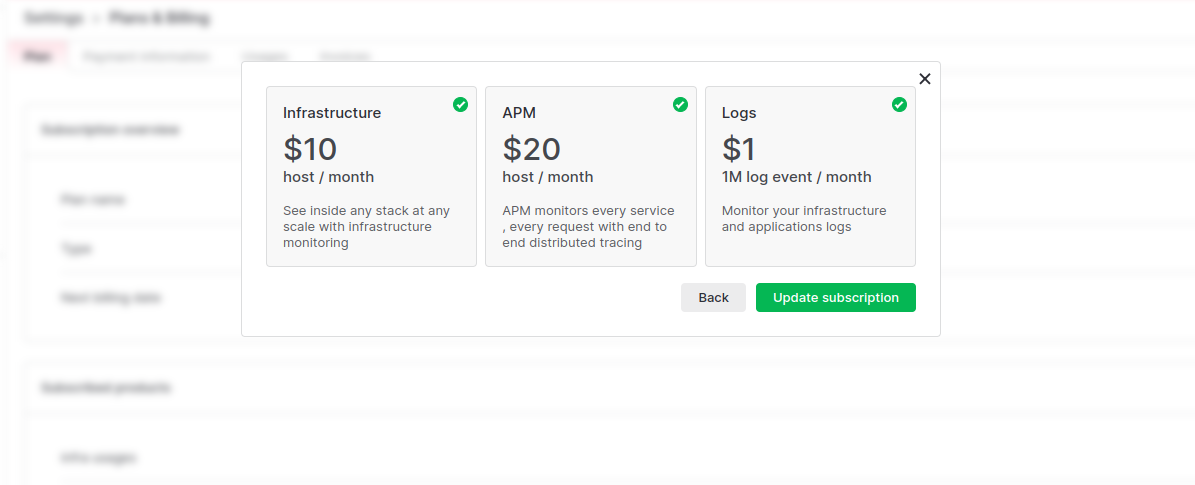
Billing
You can view and download all past invoices from the “Invoices” tab.All invoices will display here with invoice name, invoice date, amount and status of invoice. Invoice status
- Paid: Payment has been made successfully.
- Pending/Payment Due: Payment is pending after the invoice date. When payment is failed, this status will display.
- Not Paid: Payment is pending and the due date is already passed. in this case, the invoice status will be “Not paid” and account will be blocked.
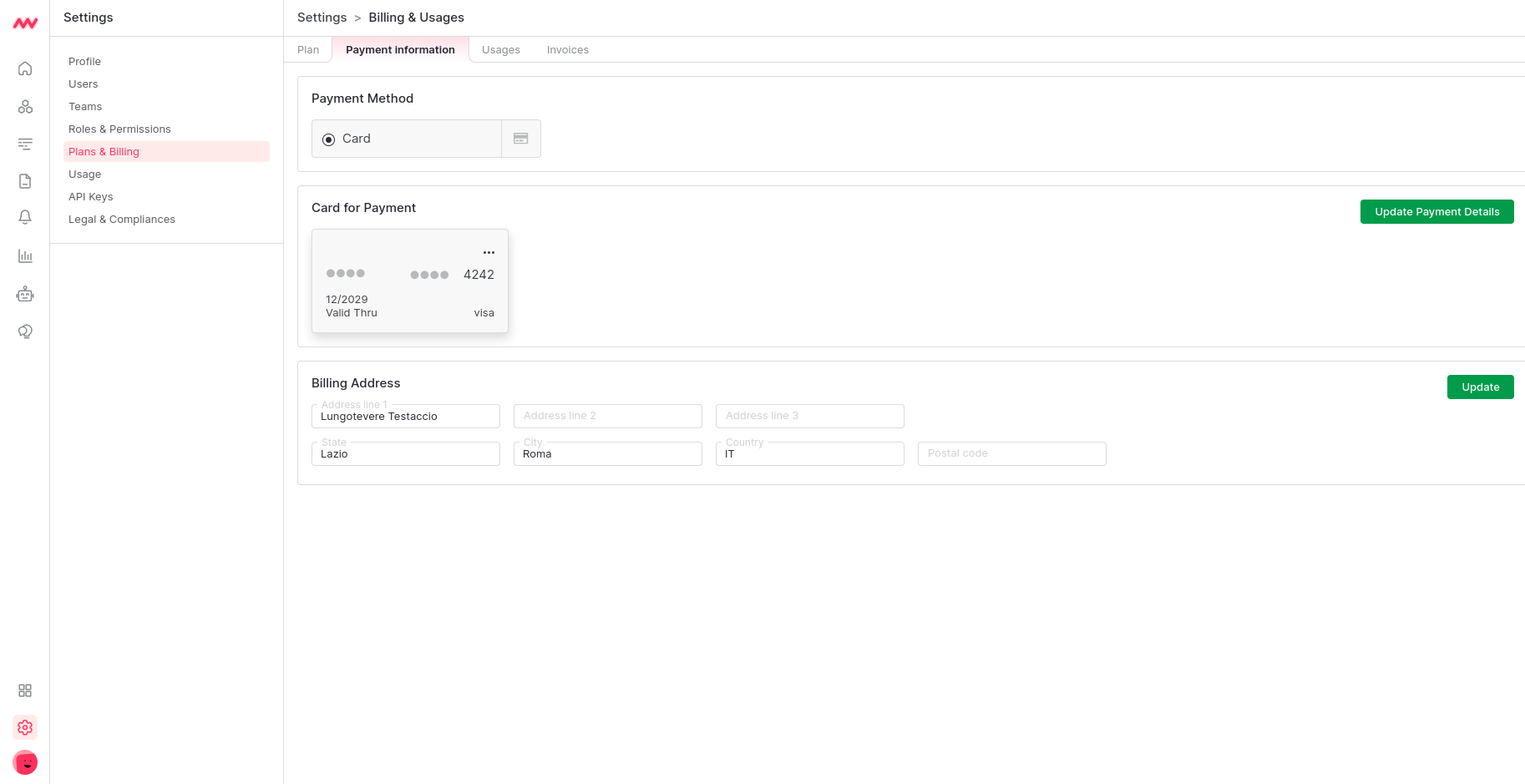
Usages
You can view the usages under the “usage” tab. Here you can see the total number of infrastructure hosts, APM hosts running on Middleware, and a number of logs.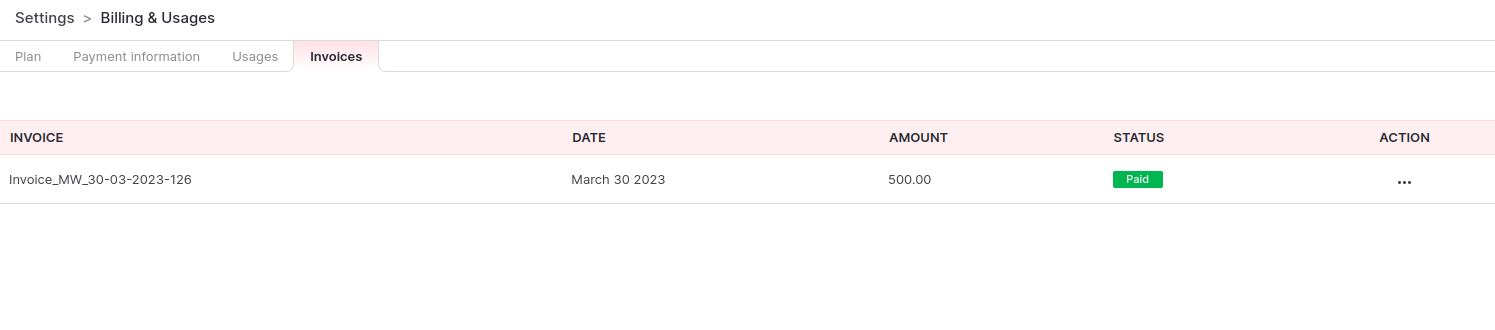
- Infrastructure Hosts: This displays the number of hosts for which you will be charged during selected time period
- APM Hosts: This displays the number of apm hosts for which you will be charged during the selected time period.
- Number of Logs Ingested: This displays the total number of logs for selected time periods.
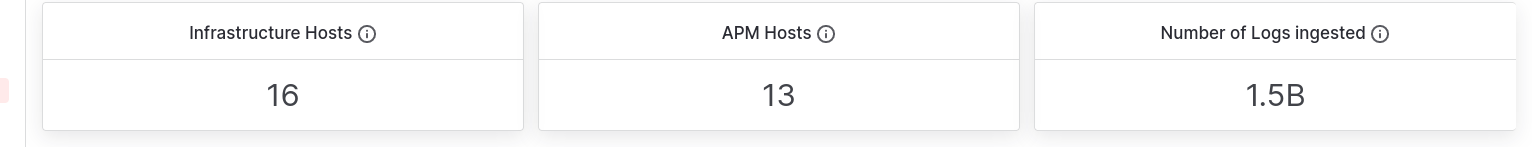
Need assistance or want to learn more about Middleware? Contact us at support[at]middleware.io.
