Prerequisites
Middleware Host Agent (MW Agent) must be installed on your local machine. To install the MW Agent, see our Installation Guide.Setup
Step 1: Access Integrations
Login to your Middleware account, navigate to the Redpanda integration, and connect Redpanda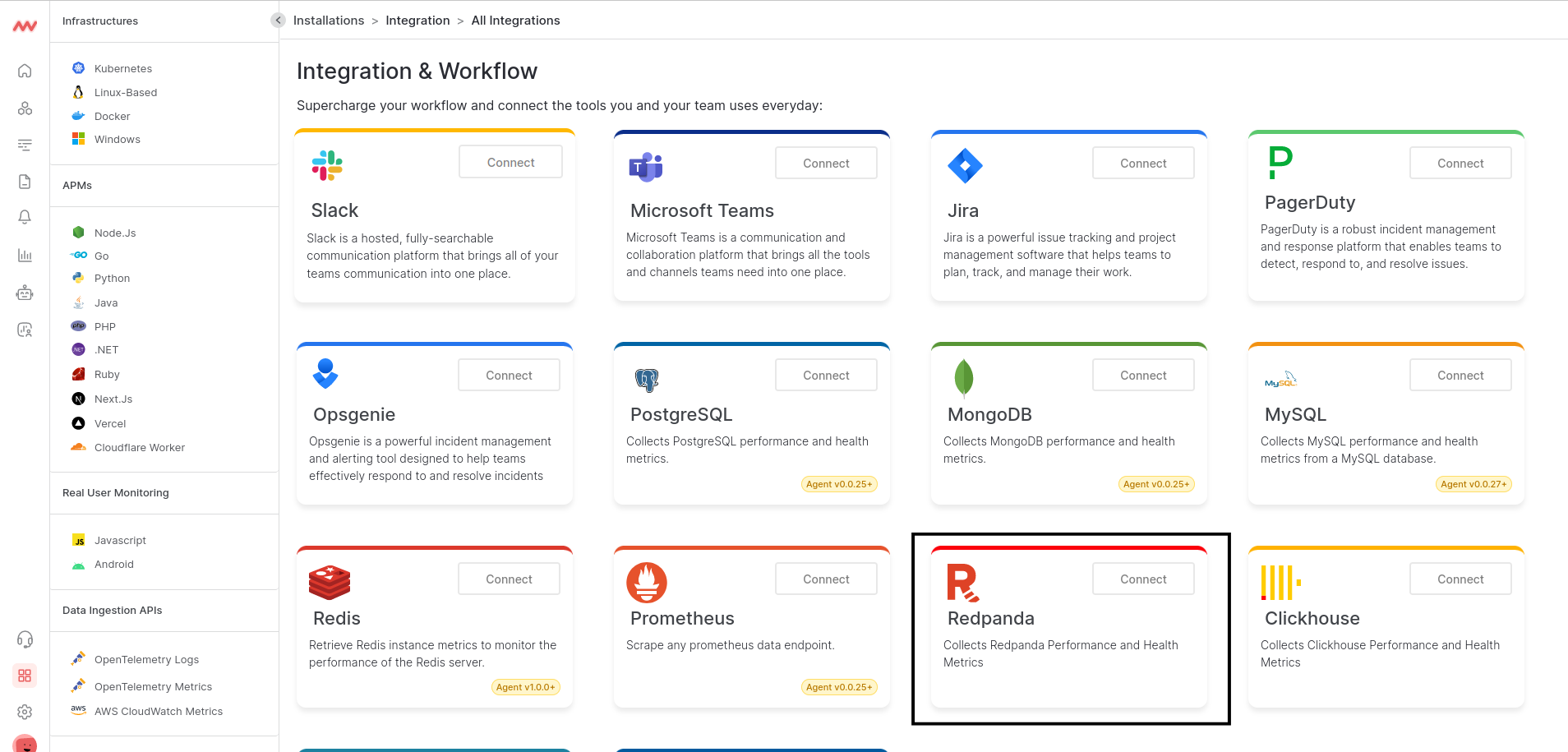
Step 2: Connect Redpanda Instance
To access Redpanda metrics, choose a host to connect to your Redpanda instance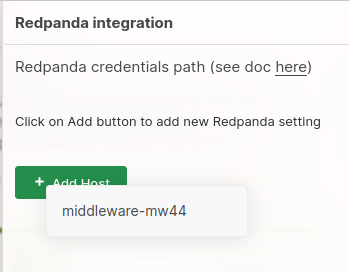
Step 3: Configure Your Host
Configure your host to connect to the IP address and port that Redpanda stores its metrics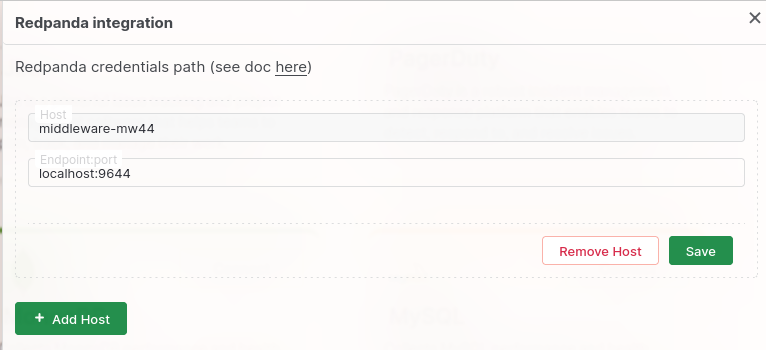
The default port for your Redpanda instance is
9664 Visualize Your Data
Default Redpanda Dashboard
Quickly access your Redpanda data with Middleware’s default Redpanda dashboard. Navigate to the Dashboard Builder and select theRedpanda - Metrics (Runtime) Dashboard
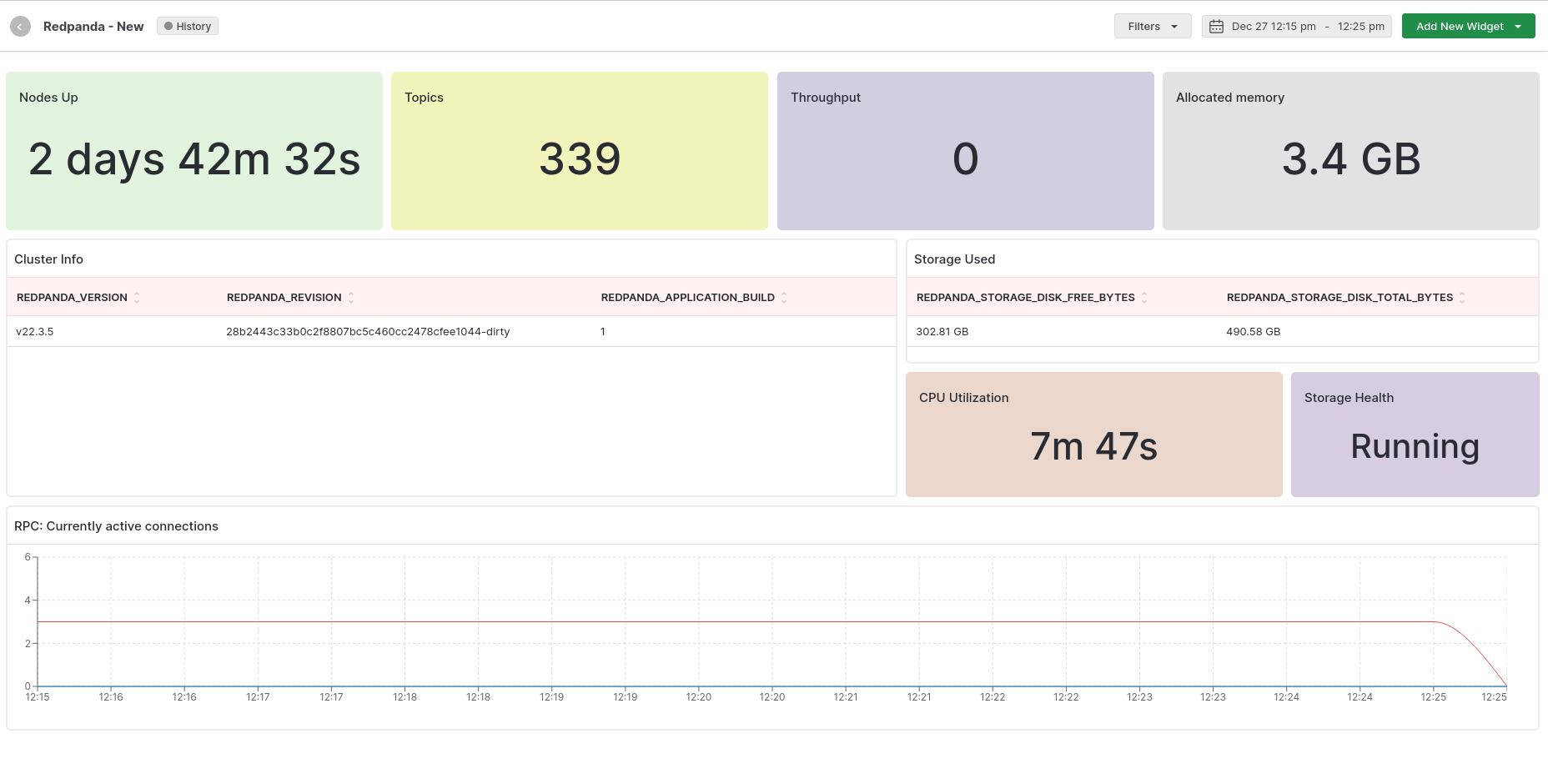
Create Redpanda Widgets
Create your own widget from scratch. Navigate to the Dashboard Builder and select the dashboard you would like to create a widget in. Select Add New Widget and choose theredpanda data source.
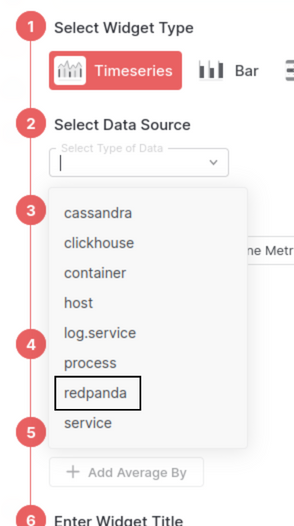
Learn more about creating your own widgets and dashboards in the Dashboard Builder section.
Metrics Collected
| Metric | Description |
|---|---|
redpanda_application_build | Redpanda build information |
redpanda_application_uptime_seconds_total | Redpanda application uptime in seconds |
redpanda_cluster_brokers | Number of configured, fully commissioned brokers in a cluster |
redpanda_cluster_controller_log_limit_requests_available_rps | Limit on the available requests per second (RPS) for a cluster controller log |
redpanda_cluster_controller_log_limit_requests_dropped | Number of requests dropped by a cluster controller log due to exceeding redpanda_cluster_controller_log_limit_requests_available_rps |
redpanda_cluster_partition_moving_from_node | Number of partition replicas in a cluster being removed from a node |
redpanda_cluster_partition_moving_to_node | Number of partition replicas in cluster being added or moved to a node |
redpanda_cluster_partition_node_cancelling_movements | Number of partition replicas being moved that now need to be cancelled during a partition movement cancellation operation |
redpanda_cluster_partition_num_with_broken_rack_constraint | Number of Redpanda partitions violating rack constraints |
redpanda_cluster_partitions | Number of partitions managed by a cluster. Includes partitions of the controller topic, but not replicas |
redpanda_cluster_topics | Number of topics in a cluster |
redpanda_cluster_unavailable_partitions | Number of unavailable partitions (that lack quorum among their replica group) in the cluster |
redpanda_cpu_busy_seconds_total | Total CPU busy time in seconds |
redpanda_io_queue_total_read_ops | Total read operations passed in the I/O queue |
redpanda_io_queue_total_write_ops | Total write operations passed in the I/O queue |
redpanda_kafka_handler_latency_seconds | Average time for Redpanda to handle Kafka requests |
redpanda_kafka_max_offset | High watermark offset of a partition (for calculating consumer group lag) |
redpanda_kafka_partitions | Configured number of partitions for a topic |
redpanda_kafka_records_fetched_total | Total number of records fetched |
redpanda_kafka_records_produced_total | Total number of records produced |
redpanda_kafka_replicas | Total number of configured replicas per topic |
redpanda_kafka_request_bytes_total | Total number of bytes produced or consumed per topic |
redpanda_kafka_request_latency_seconds | Latency of produce/consume requests per broker. Measures from when a request is initiated on partition to when response is fulfilled |
redpanda_kafka_under_replicated_replicas | Number of replicas in the partition that are live but not at the latest offset, redpanda_kafka_max_offset |
redpanda_memory_allocated_memory | Total allocated memory in bytes |
redpanda_memory_available_memory | Total memory potentially available (free plus reclaimable memory) to a CPU shard (core) in bytes |
redpanda_memory_available_memory_low_water_mark | The low watermark for available memory at process start |
redpanda_memory_free_memory | Available memory in bytes |
redpanda_node_status_rpcs_received | Number of node status RPCs received by a node |
redpanda_node_status_rpcs_sent | Number of node status RPCs sent by a node |
redpanda_node_status_rpcs_timed_out | Number of timed out node status RPCs from a node |
redpanda_raft_leadership_changes | Number of leadership changes across all partitions of a given topic |
redpanda_raft_recovery_partition_movement_available_bandwidth | Bandwidth available for partition movement, in bytes per second |
redpanda_rest_proxy_request_errors_total | Total number of REST proxy server errors |
redpanda_rest_proxy_request_latency_seconds | Internal latency of REST proxy requests |
redpanda_rpc_active_connections | The total number of currently-active clients the RPC server on a given shard has connections to |
redpanda_rpc_request_errors_total | Number of RPC errors |
redpanda_rpc_request_latency_seconds | RPC latency in seconds |
redpanda_schema_registry_request_errors_total | Total number of Schema Registry errors |
redpanda_schema_registry_request_latency_seconds | Latency of the request indicated by the label in the Schema Registry. The measurement includes the time spent waiting for resources to become available, processing the request, and dispatching the response |
redpanda_storage_disk_free_bytes | Available disk storage in bytes |
redpanda_storage_disk_free_space_alert | Alert for low disk storage: 0: OK, 1: low space, 2: degraded |
redpanda_storage_disk_total_bytes | Total size in bytes of attached storage |
Troubleshooting
Missing Integrations Menu
Missing Integrations Menu
Next Steps
- How to Create Alerts
- Dashboard Basics & Customization
- Custom Telemetry Ingestion
- Getting Started With Real User Monitoring (RUM)
- Data Ingestion APIs
Need assistance or want to learn more about Middleware? Contact us at support[at]middleware.io.