Install
Step 1: Access Docker Installation
Log in to Middleware, navigate to the Installation Page in the bottom left corner and select Docker from the Infrastructure section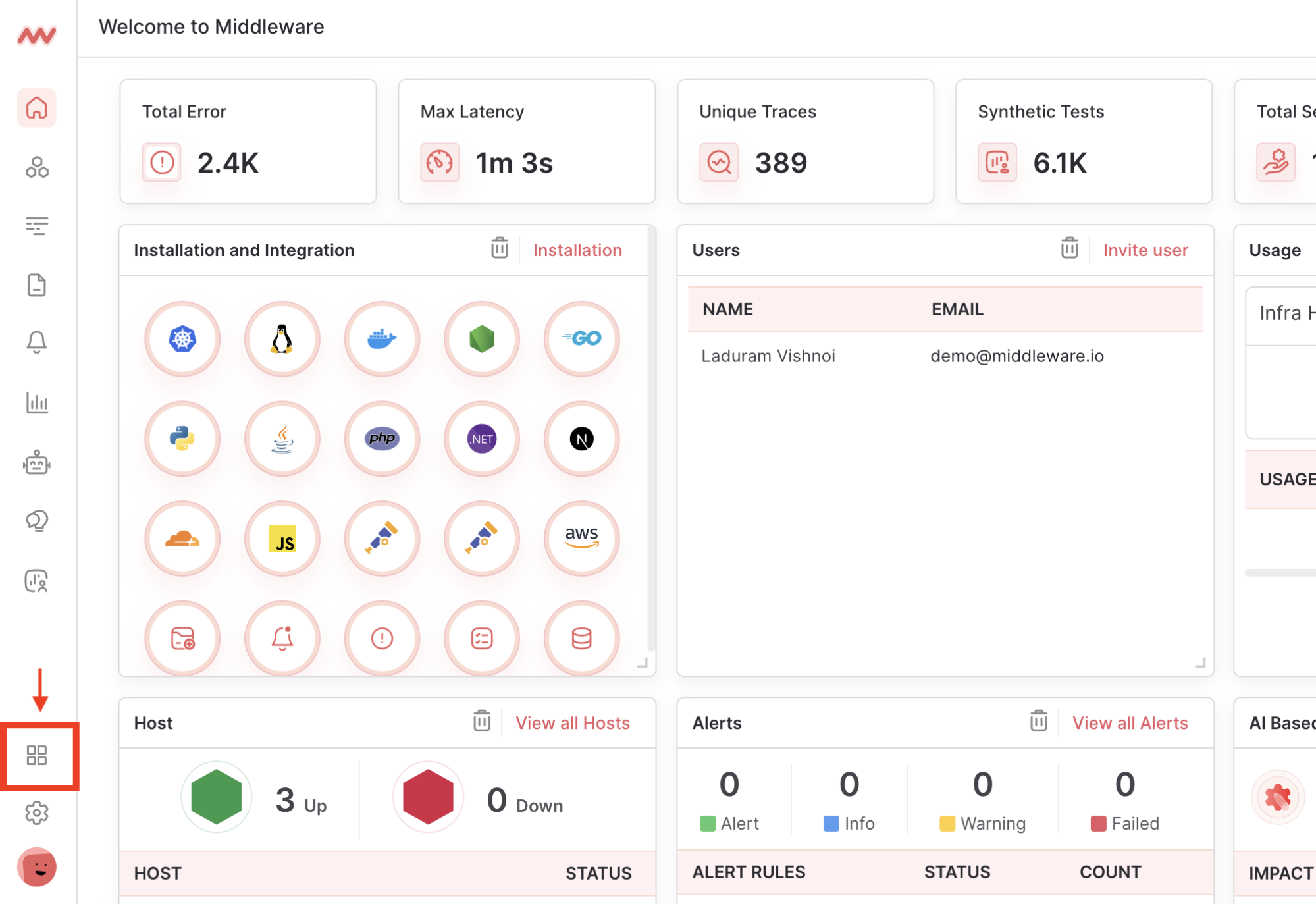
Step 2: Run Docker Install Command
Copy and run the installation command. Copy the command directly from the Installation page to ensure your API key and UID are correctShell
Step 3: Add Host Tags [Optional]
Create filterable custom tags by adding theMW_HOST_TAGS environment variable to the installation command as comma-separated key-value pairs. Use the tag name to create an alias for the host (e.g. production).
Check your host tags have been embedded by navigating to Infrastructure -> Your Desired Host -> System Information
Shell
Step 4: Verify Installation
Verify the status of the Infra Agent. If status isUP or Exited, the installation was successful. If status is blank, installation was unsiccessful. Run the following command to verify the Infra Agent status:
Shell
Step 5: Check Your Dashboard
Navigate to Middleware and ensure metrics are appearing in the Unified Dashboard . It can take up to a few minutes for metrics to appear. If metrics do not appear after this time head to our troubleshooting page for some common issues.Troubleshooting
Once the Infra Agent is installed metrics should appear in the Middleware Application within a few minutes. If metrics do not appear, confirm that the machine has access to the internet, either directly or through a proxy, and that only one Infra Agent per container is running.Uninstall
To uninstall the Infra Agent use the following commands:Shell
Need assistance or want to learn more about Middleware? Contact us at support[at]middleware.io.